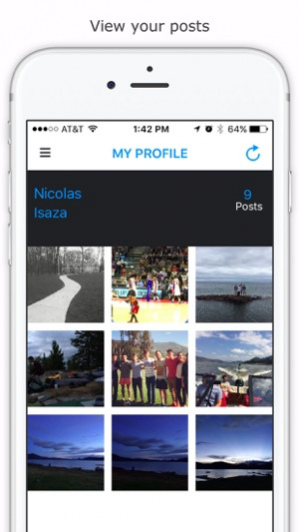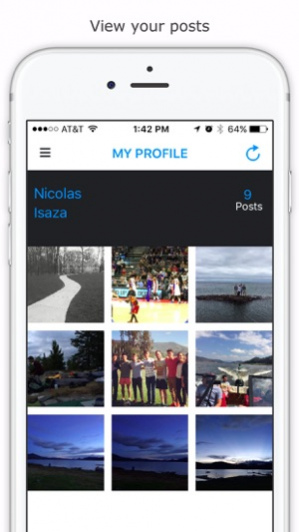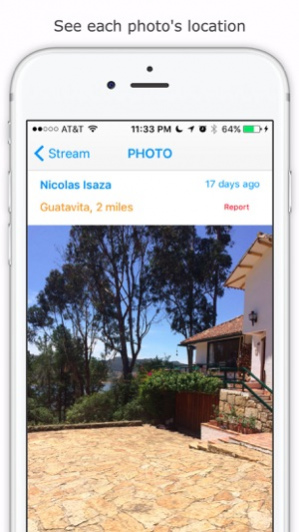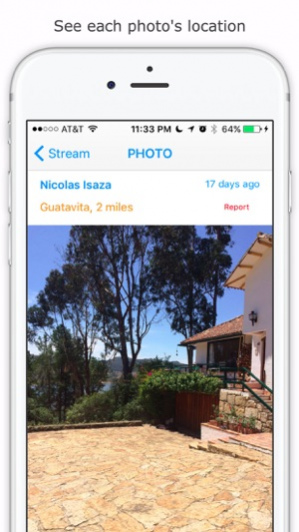Whereabout 2.0
Continue to app
Free Version
Publisher Description
Whereabout is a simple way to discover things that are happening in your vicinity. Using Whereabout, you can find photos of parties, concerts, and performances that are going on near you.
Effortlessly share photos with friends and family members who are near you. Since all of Whereabout's photos are public, you can find photos taken by new friends, without even knowing their names. You can then instantly save these photos to your device or to the cloud.
Leave your trace. Upload cool photos of a special place and Whereabout will make sure that other users who visit that place also get to see them. Whereabout allows for location-based networking. In other words, it lets users exchange reactions through photos of places they have visited and events they have attended.
Share your favorite places, experiences, and memories. You can post photos to Whereabout that are already saved to your device, or you can take new photos from within the app. Whether you want to share a quick photo with friends sitting next to you or you want to show the world an amazing place you just visited, Whereabout makes your life easy!
Apr 18, 2016 Version 2.0
This app has been updated by Apple to display the Apple Watch app icon.
Distance & Time
Whereabout 2.0 includes distance and time. You can choose the Distance view to see content within a few miles of you sorted by time. This prevents you from seeing the same photos over and over again, while still providing you with nearby, relatable content. The Time view, on the other hand, allows you to see content from the last few days sorted by distance away from your location. In other words, you get to see the latest Whereabout content in order from nearest to furthest. You can effortlessly adjust the distance and time variables to fit your needs. Our goal is to give you as much control as possible over how you view content. A few other new features are below:
-Added sign-in method
-New and improved camera interface with five distinct filters (available during and after image capture)
-Improved camera roll selection interface
-New UI flow using a side menu
-A few bug fixes
About Whereabout
Whereabout is a free app for iOS published in the Chat & Instant Messaging list of apps, part of Communications.
The company that develops Whereabout is Martin Isaza. The latest version released by its developer is 2.0.
To install Whereabout on your iOS device, just click the green Continue To App button above to start the installation process. The app is listed on our website since 2016-04-18 and was downloaded 4 times. We have already checked if the download link is safe, however for your own protection we recommend that you scan the downloaded app with your antivirus. Your antivirus may detect the Whereabout as malware if the download link is broken.
How to install Whereabout on your iOS device:
- Click on the Continue To App button on our website. This will redirect you to the App Store.
- Once the Whereabout is shown in the iTunes listing of your iOS device, you can start its download and installation. Tap on the GET button to the right of the app to start downloading it.
- If you are not logged-in the iOS appstore app, you'll be prompted for your your Apple ID and/or password.
- After Whereabout is downloaded, you'll see an INSTALL button to the right. Tap on it to start the actual installation of the iOS app.
- Once installation is finished you can tap on the OPEN button to start it. Its icon will also be added to your device home screen.